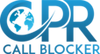You’ve installed a landline call blocker, expecting peace at last—yet the phone still rings with the occasional unwanted call. Don’t worry: this doesn’t mean your device isn’t working.
Nuisance calls can still sneak through for several reasons, but with a few adjustments, you can restore quiet to your home.

Why Nuisance Calls Sometimes Slip Through
Even the best call blockers, like CPR Call Blocker V5000 or V100K, can’t block every unwanted call instantly. Scammers constantly change tactics, creating new numbers faster than databases can update.
Common reasons include:
- Spoofed numbers that mimic local or trusted caller IDs.
- New scam numbers not yet listed in global databases.
- Human error, such as answering before the device intercepts the call.
- Caller ID turned off, preventing the blocker from identifying the number.
- Network limitations—some providers deliver calls faster than devices can filter.
Summary: Scammers frequently change numbers or spoof IDs, which can temporarily bypass even the most advanced blockers.
Step 1: Check Your Setup and Caller ID
Your call blocker relies on Caller ID to identify and filter numbers. Without it, the device can’t tell which calls to block.
To verify:
- Call your provider (BT, Sky, TalkTalk, or Virgin) to confirm Caller ID (CLI) is active.
- Ensure your call blocker is connected directly to the main wall socket, not an extension adapter.
- Restart the device by unplugging and reconnecting it.
Summary: Enable Caller ID and connect your device correctly to ensure it recognises every incoming call.
Step 2: Use Manual Blocking for New Offenders
If a nuisance caller slips through, press the “Block Now” button while the call is ringing or just after it ends.
This instantly saves the number to your personal block list, preventing future calls from that source.
Tip: Check your device’s log regularly to manually add other suspicious numbers.
Summary: Use one-touch blocking to stop new scam numbers the moment they appear.
Step 3: Activate Additional Blocking Modes
Most CPR Call Blockers include advanced blocking settings you can adjust, such as:
- International blocking – stops most overseas spam calls.
- Withheld or private number blocking.
- Area code blocking – filters specific high-risk regions.
- Whitelist mode – only allows trusted contacts.
Customising these modes often eliminates the few nuisance calls that remain.
Summary: Fine-tune your device settings to block international, private, or specific regional callers.
Step 4: Register with the Telephone Preference Service (TPS)
Even though you have a call blocker, registering with the TPS ensures legitimate UK companies are legally forbidden from contacting you.
Visit TPS Online to add your number. It’s free and works alongside your call blocker for added protection.
Summary: The TPS stops legal marketing calls, while your blocker stops illegal or spoofed ones.
Step 5: Report Persistent Offenders
If calls persist, report them to the authorities:
- Ofcom: for repeated nuisance or silent calls.
- Action Fraud: for scam or financial fraud attempts.
- Your telecom provider: for spoofing or network-level issues.
Every report helps regulators shut down scam operations faster.
Summary: Reporting nuisance calls strengthens national databases and helps protect others.
Step 6: Consider Upgrading or Resetting Your Device
If your device is several years old, it may not include the latest scam lists. Consider:
- Upgrading to a pre-programmed model with updated databases.
- Performing a factory reset if the device’s memory is full or unresponsive.
The CPR Call Blocker V100K provides preloaded protection against 100,000 scam numbers—ideal for persistent offenders.
Summary: Upgrading to a newer call blocker ensures you’re protected from the latest scam tactics.

Conclusion
Even the most advanced call blocker can’t prevent every nuisance call overnight—but with correct setup, manual blocking, and TPS registration, you can achieve near-total silence on your landline.
Explore CPR Call Blocker V100K to protect your loved ones today.
FAQs
Q: Why do scam calls still come through sometimes?
A: Scammers constantly generate new or spoofed numbers, but you can block them manually as they appear.
Q: Should I reset my call blocker regularly?
A: Only if it’s full or misconfigured—most models need no reset.
Q: Can the TPS and a call blocker work together?
A: Yes, they complement each other for stronger protection.
Q: What if calls come from “No Caller ID”?
A: Enable your device’s “Block withheld numbers” feature.