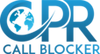If your landline is constantly buzzing with unwanted calls, a call blocker can make life much quieter. These devices usually include two main settings — a whitelist and a blacklist. While they may sound similar, each serves a unique role in controlling who can and cannot reach your phone. Understanding these differences helps you set up the perfect balance between privacy and accessibility.

What Does the Blacklist Feature Do?
The blacklist is your personal “do not answer” list. It contains all the phone numbers you want to block — from telemarketers to automated scam calls. Once a number is added to the blacklist, your call blocker automatically rejects it the next time it tries to connect.
Here’s how the blacklist feature works:
- Preloaded database: Many devices, like CPR Call Blocker, already include thousands of known nuisance and scam numbers.
- Manual blocking: You can instantly add new unwanted numbers by pressing a single button on the device.
- Regular updates: Some models automatically refresh their scam number lists to keep protection current.
- Unlimited capacity: Advanced blockers can store hundreds or even thousands of blocked numbers.
The blacklist is perfect for people who still want to receive most calls but wish to block persistent or specific unwanted numbers.
Summary: A blacklist blocks unwanted calls — keeping scammers, telemarketers, and repeat offenders from reaching your landline.
What Does the Whitelist Feature Do?
The whitelist is the opposite of the blacklist. Instead of blocking certain numbers, it allows only specific, trusted numbers to call you. It’s like setting up a private gate — only people on your approved list can get through.
Here’s what makes whitelist mode so effective:
- Maximum privacy: Only family, friends, or trusted professionals can reach your phone.
- Ideal for vulnerable users: Perfect for seniors, people with dementia, or anyone who finds scam calls confusing or stressful.
- Customisable: You can easily add or remove numbers as needed.
- Automatic call rejection: Calls from unknown numbers are silently filtered out.
- Peace of mind: Families can rest assured that no unknown caller will ever disturb their loved one.
Whitelist mode is particularly helpful for elderly users who value safety and simplicity over open access.
Summary: Whitelist mode provides maximum safety by allowing only pre-approved contacts to connect to your landline.
How Can You Use Whitelist and Blacklist Features Together?
The beauty of modern call blockers is that you don’t have to choose one or the other — you can use both for a tailored experience.
Here’s how families and individuals combine them effectively:
- Blacklist for general protection: Keep it active to stop known scams and cold calls automatically.
- Whitelist for vulnerable users: Switch on whitelist mode for seniors or anyone who only needs a small set of safe contacts.
- Balance for shared phones: In multi-user households, you can adjust settings to block unknown numbers but still allow local or saved contacts.
- Maintenance: Regularly update both lists to ensure your protection stays current.
Using both features gives you complete control — blocking the bad while ensuring the good always gets through.
Summary: Combining whitelist and blacklist modes provides layered protection — filtering scams while guaranteeing trusted callers can always reach you.

Conclusion
Understanding how whitelist and blacklist features work lets you make the most of your call blocker. Together, they offer the flexibility to block unwanted callers while allowing only trusted contacts.
Explore CPR Call Blocker today — the trusted choice for safeguarding vulnerable individuals in care environments.
FAQ
Q: What’s the key difference between whitelist and blacklist features?
A: The blacklist blocks unwanted numbers, while the whitelist allows only approved ones to call through.
Q: Can I use both at once?
A: Yes. Most call blockers let you enable both modes simultaneously for stronger protection.
Q: Who benefits most from whitelist mode?
A: Seniors or vulnerable users who prefer receiving calls only from trusted contacts.
Q: Will I miss important calls if whitelist mode is on?
A: Not if you add your key contacts to the list — they’ll always get through.