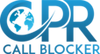We all know the relief of dodging a nuisance call — whether it's during dinner or, worse, a phone consultation with your GP. But have you ever wondered what actually happens to those blocked calls? Are they instantly dropped, rerouted, or just silenced into nothing?
With scam and nuisance calls continuing to rise in the UK, more people are turning to call-blocking technology to protect their privacy, time, and peace of mind. But understanding how these tools work can help you set them up properly—and avoid missing important calls.
Let’s take a look behind the scenes at what really happens when a call gets blocked.

The Basics: What Is a Call Blocker?
At its core, a call blocker is a digital gatekeeper. It screens incoming calls and blocks those flagged as spam, scams, or robocalls — often before your phone even rings. Whether it’s a landline device or a smartphone app, the goal is the same: to keep nuisance calls out and let the important ones through.
Most call blockers rely on two main methods:
-
Blacklists: preloaded databases of known scams or nuisance numbers, maintained by organisations like Ofcom or compiled by the device manufacturer.
-
Behavioural analysis: Some services detect suspicious calling patterns, such as high-volume dialling or spoofed caller IDs, and block them automatically.
A study by Ofcom found that advanced call blocking technology using pattern recognition and user feedback could block over 90% of unwanted calls while keeping false positives very low. This shows how effective and reliable modern call blocking systems have become.
Where Do Blocked Calls Go?
The fate of a blocked call depends on your blocker and service setup. Here are the most common outcomes in the UK:
1. The Call Is Disconnected Immediately
Most standalone blockers — such as those made by CPR Call Blocker — cut the call as soon as it’s identified. The caller might hear a dead line, a busy tone, or no sound at all.
2. The Call Goes to Voicemail Without Ringing
Mobile apps such as Truecaller or built-in services from EE, O2, or Vodafone may quietly redirect blocked calls to voicemail. The phone won’t ring, but a message (often blank or automated) may still appear in your inbox.
3. The Call Is Sent to a Silent Line
Some systems reroute blocked calls to a silent, non-functional line. This gives the impression that the number is active but unavailable, which can reduce future spam attempts.
4. The Caller Hears a Fake Message
Advanced call blockers can play a fake message such as “This number is no longer in service.” This discourages robocallers from trying again and can remove you from their auto-dialling lists.
5. You Receive a Missed Call Notification — or Nothing
Depending on your device settings, you might still see a missed call notification. However, many people choose to turn these off entirely to avoid seeing calls from numbers they never wanted to hear from in the first place.

Does the Caller Know They’ve Been Blocked?
Generally, no. Blocked callers almost never receive confirmation. They may experience a dropped call, a redirect to voicemail, or an error tone, but there is no standard indication.
If the caller is a real person, they might notice that their calls always go to voicemail or are never answered and may eventually suspect they’ve been blocked. Robocallers, on the other hand, simply move on to the next number.
Can Blocked Numbers Still Leave Voicemails?
In some cases, yes.
It depends on your device and settings:
-
Smartphone apps often allow blocked numbers to leave voicemails unless you set them to reject all contact.
-
Landline blockers like the CPR Call Blocker usually cut the call before voicemail is triggered, so no message is left.
-
Network-based services such as BT Call Protect may still allow voicemails from blocked numbers unless configured otherwise.
If you rely on voicemail and want to ensure you’re not missing anything important, it’s worth reviewing your voicemail box and checking your call blocker’s logs regularly.
What If a Legitimate Call Is Blocked by Mistake?
Even the best systems are not perfect. Occasionally, a genuine call may be blocked — especially if it's from a new, private, or VoIP-based number (often used by NHS departments, GPs, or delivery services).
To reduce the risk:
-
Add important numbers to your whitelist: Most blockers allow you to approve certain numbers manually.
-
Check the call blocker’s history: Apps and many landline devices maintain a log of blocked numbers for review.
-
Adjust your settings: Don’t rely solely on default settings. Customise the filtering based on your lifestyle — especially if you receive calls from health providers, schools, or services with rotating numbers.

Why CPR Call Blocker Is a Reliable Option for UK Landlines
If you use your landline for important services — like NHS appointments or personal calls — blocking nuisance calls is more than a convenience; it’s a necessity.
The CPR Call Blocker, designed and manufactured in the UK, offers several advantages:
-
Pre-programmed with over 5,000 known scam and nuisance numbers, based on reports from Ofcom and the Telephone Preference Service (TPS).
-
Manual “Block Now” button, allowing users to instantly block any call as it comes in.
-
No ongoing subscription or app required, making it ideal for non-technical users.
-
Compatible with most UK landline providers, including BT, Sky, Virgin Media, TalkTalk, and VoIP-based services.
-
Simple interface and large buttons, suitable for elderly users or those who prefer straightforward technology.
For people relying on telehealth or care services, using a dedicated blocker like the CPR Call Blocker helps ensure critical calls come through—while keeping nuisance calls at bay.
Final Thoughts
Understanding how blocked calls are handled helps you take full advantage of call-blocking technology. Whether they’re rerouted, dropped, or silenced entirely, one thing is certain — those nuisance calls are no longer your problem.
So the next time your phone stays silent during a GP call or a quiet evening, you’ll know that it’s not just luck — it’s your technology doing its job. Please browse our selection of products or contact us. Stay engaged. Stay informed. Stay protected.