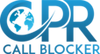If your household or home office still relies on a cordless landline phone, you might wonder whether a landline call blocker will work with it. The good news? Yes—most modern call blockers are fully compatible with cordless phones and business-style setups.
In this guide, we’ll explain how they work, how to connect them, and what to check before installation to ensure reliable scam and nuisance call protection.

How Do Landline Call Blockers Connect to Your Phone?
Landline call blockers, such as the CPR Call Blocker, connect directly between your phone socket and telephone base unit. Once installed, all incoming calls are filtered through the blocker before they reach your handset.
You can use them with:
-
Cordless phones (DECT systems) – including BT, Panasonic, and Gigaset models.
-
Corded landline phones.
-
Home office phones connected via standard wall jacks or VoIP adapters.
As long as your system supports Caller ID (CLI), your call blocker will work effectively.
Summary: Call blockers connect between your phone line and base unit, filtering all calls before they reach cordless or home office handsets.
Are Call Blockers Compatible with Cordless Phones?
Yes, absolutely. Whether you use a BT Advanced, Panasonic KX, or similar cordless setup, call blockers are designed to protect the entire line—not just one handset.
When installed correctly:
-
The device filters all calls at the line level.
-
Every connected cordless handset benefits from the same protection.
-
You can still move your cordless phones freely around your home.
For multi-handset systems, you only need one call blocker, connected to the main base station.
Summary: One call blocker can protect all cordless phones in your home by filtering calls at the main base station.
What About Home Office Phones or Business Lines?
Landline call blockers work equally well with home office or small business phones, provided they use a standard analogue or VoIP line.
They’re particularly useful for:
-
Freelancers and small businesses receiving high call volumes.
-
Remote workers who rely on clear, scam-free communication.
-
Home offices using cordless phone systems.
By blocking nuisance calls, they help maintain professionalism and productivity while protecting privacy.
Summary: Call blockers are ideal for home offices, helping filter spam and protect your business from fraudulent or disruptive calls.
How to Install a Call Blocker on a Cordless or Office Phone
-
Unplug the main base unit of your phone from the wall socket.
-
Connect the call blocker directly to the wall socket.
-
Plug the base unit into the call blocker’s “Phone” port.
-
Activate Caller ID with your provider (this is essential).
-
Test by calling from a mobile to confirm the setup.
Most models like CPR Call Blocker V100K or V5000 work straight out of the box—no internet or power supply needed.
Summary: Installation is quick and simple: plug the call blocker between your phone base and the wall socket, then enable Caller ID.
Tips for Ensuring Maximum Compatibility
-
Check Caller ID subscription: Contact BT or Sky to activate CLI.
-
Avoid connecting through extension adapters—plug directly into the wall for best results.
-
Keep the blocker near the main base unit.
-
Test with different handsets if you have multiple phones on the same line.
-
Use the whitelist feature for important contacts like clients or relatives.
Summary: Activate Caller ID and connect directly to your main phone socket to ensure full compatibility and performance.

Conclusion
Whether you’re using a cordless handset or managing calls in a home office, landline call blockers provide seamless protection from scams and spam. With quick installation and full compatibility across most UK systems, they’re one of the simplest ways to keep your communication safe and stress-free.
Explore CPR Call Blocker to protect your home and office today.
FAQs
Q: Will a call blocker work with all cordless phone brands?
A: Yes—most models work with BT, Panasonic, and Gigaset phones that support Caller ID.
Q: Do I need more than one call blocker for multiple handsets?
A: No—one device connected to the main base protects all handsets on that line.
Q: Can I use a call blocker with a VoIP line?
A: Yes, as long as your VoIP adapter supports standard RJ11 connections.
Q: Do call blockers need power or batteries?
A: Most are line-powered, so no external power supply is required.