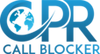Do you find it annoying to receive telemarketers' calls continuously? How can you handle these calls and permanently stop spam calls?
Call blocking is a tool that can stop spam calls from reaching you, including scam calls and illegal robocalls. Call-blocking features are available on landlines, cell phones, and home phones that can make internet calls (VoIP). Just be aware that call-blocking services might prevent some legitimate calls from being placed.
You can block spam calls on your phone in various ways. Here are ways of preventing spam calls.

Register with the Telephone Preference Service
The Telephone Preference Service's free registration is the best way to stop telemarketers from calling (TPS). They'll add your number to their list of people who don't want to get telemarketer calls. Calling TPS-registered numbers from the UK or from abroad is prohibited by law.
Registering won't stop computer-generated calls, which are automated marketing calls. It is so that only people, not computers, are covered by the law. It would help if you discussed stopping these calls with your phone service provider.
Stop Spam Calls on Your Traditional Landline Phone
If you have a traditional landline phone at home that doesn't connect to the internet, you can purchase and install a call-blocking device (VoIP). Call-blocking gadgets are typically tiny boxes that you attach to your phone.
You can stop spam calls using call-blocking equipment or devices that have total control over your landline. This device uses your caller ID and is connected to your phone line.
Some devices use databases of well-known scammers' phone numbers, but you can also add numbers to the blacklist. Other devices depend on you to create and update a list of phone numbers to block.
Some use lists to block telemarketers, reroute calls to voicemail, flash a light when a telemarketer calls, and connect callers to a recording with options so that an authentic caller can still get through. Permitted number lists are used by some devices as well.
Here are some examples of call-blocking devices:
CPR Call Blocker V5000

The CPR V5000 Call Blocker is among the best call-blocking equipment. This device is practical for avoiding spam and robocalls. A spam registry with 5000 known Robocall spam numbers is included with the CPR V5000. If you'd like, you can also block an additional 1500 numbers.
You can add the numbers to the block list with a single press. With a single push of the Block Now button on the CPR V5000, you can block 1500 obnoxious calls. It is simple to use and located at the top.
The call will be disconnected when pushed, and the call blocker will add the number to the block list. Another easy feature of the CPR5000 device is "#2 blocking." Users can block calls by pressing the #2 button on their cordless phones.
To block specific numbers, you can manually enter them into the call blocker. This call blocker enables the blocking of calls from particular area codes. Additionally, CPR V5000 provides a wide range of extra blocking features. The CPR V5000 Call blocker requires Caller ID services from your network operator to work with your landline phone.
CPR Call Blocker V10000

An upgraded call blocker CPR V10000 has 10,000 known scam numbers preloaded. You can use a button to block up to 2000 numbers in addition to these pre-set ones.
The call blocker can block all International, Private, and Unknown numbers. You can configure this call blocker to block spam calls starting with specific area codes to stop spam callers.
CPR SHIELD Call Blocker

Another portable caller ID and call-blocking device is CPR Shield. It Shield has a very ergonomic layout with buttons where you can reach them easily. Your hands will get used to the round form.
A database of 2000 numbers, including robocalls, spam, and political advertisement numbers, is preloaded with CPR Call Blocker. Up to 1500 numbers can be added and blocked using the device. Press the "Block Now" button on top of the device to add a phone number to the block list.
Additionally, the user can manually add numbers and area codes to the device's configuration. The CPR Shield call blocker offers cloaked blocking options like Private, International, and Out of Area to make it simpler to recognise blocked calls.
This landline call blocker device connects to your landline phone quickly. This "land phone caller ID blocker" also blocks "0" type calls with the last call blocking feature.
Block Calls on a Home Phone That Uses the Internet (VoIP)
First, check if your phone has an internet connection (VoIP). You may use VoIP on your home phone but are unaware of it. VoIP, which stands for Voice over Internet Protocol, denotes that your phone places call online instead of over traditional phone lines.
Check with your phone provider if you're unsure of what you have. However, you are almost certainly using VoIP service if you use a phone/internet/cable package or get your phone service from a cable provider.

Read unbiased reviews of online call-blocking services written by experts. You can use call-blocking applications on phones that connect to the internet to block unwanted calls. Your phone provider might be able to recommend a specific service. You can, however, also search for expert reviews online.
Some telephone services and web-based businesses mandate that all calls be forwarded through their network, which is monitored in real-time. You may be able to choose how to respond to unwanted calls. For instance, unwanted calls could be blocked, made to ring quietly, routed to a spam box, or sent to a different voicemail.
Take a look at the options that your phone provider has. To find out what your options are or whether there is a service that your phone company recommends, visit its website or contact customer support. While some phone companies offer these services without charge, others do.
Block Spam Calls on Your Smartphone
Thanks to Android smartphones' built-in call-blocking feature, you can quickly stop spam calls. Due to an increase in spam and telemarketing calls, most mobile carriers now provide a service that automatically blocks unwanted calls.
These carriers provide services to prevent robocalls and can identify the origins of incoming calls. Go to the carrier's website or contact customer service to learn more about the top choices or services.
You can also stop spam calls by downloading free specialized apps from Google Play and App Store. These programs allow us to restrict telemarketer calls and anonymous calls. The best resources for avoiding telemarketing calls are listed below.
Truecaller
One of the best Caller ID systems in the world, Truecaller will identify every caller. It has the power to stop telemarketers and spam. You can view the names of unknown numbers in the call history and even block calls by name and number range.
Call Control
Call Control stops all obnoxious calls, whether from a robot, a telemarketer, a fraud, a bully, or any random person. It has features like a personal blocklist, caller ID, and a smart dialer that can block SMS messages.
Hiya
A straightforward program called Hiya automatically blocks spam calls. Whether a friend, a robocaller or a scam number is calling, it gives instantaneous information about who is doing so.
You are alerted to incoming spam calls by the automated spam warnings feature. You can also inform the Hiya community about spoof calls. Even adding names and addresses to your phone book contacts is possible with Hiya.
Conclusion
Scammers may use the internet to make calls from anywhere. It makes no difference if your phone number is on the Do Not Call Registry. As a result, call blocking and call labelling is your most effective lines of defence against unwanted calls.
A call blocker device is strongly recommended to block spam calls. Our call blockers are meant to keep you and your family safe from unwanted phone calls and give you peace of mind at home. Browse our products or get in touch with us to help you.