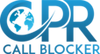Do you feel frustrated receiving unwanted calls every single time? How should you deal with these types of calls and block spam calls for good?
The phone is ringing. When you answer the phone, it's a robot telling you that you've won a reward or reminding you of your outstanding debts.
Almost everyone receives a spam or unsolicited calls at least once a day. These calls are made by fraudsters who use auto-dialers to make thousands of calls each minute. These calls disrupt our work and waste our time while other critical calls are waiting in line. These spam calls are a major annoyance.
Scammers may make calls from anywhere on the globe by using the internet. They don't care whether your phone number is on the National Do Not Call Registry. As a result, call blocking and call labelling are your greatest lines of protection against unsolicited calls.
Call blocking refers to methods or equipment that can prevent many unwanted calls, such as scam calls and unlawful robocalls, from reaching you. Cell phones, home phones that make internet calls (VoIP), and landlines all have their own call-blocking features. Just be aware that certain valid calls may be blocked by call-blocking services.
There are different possible ways to block spam calls on your phone. Here are the best ways to block spam calls.

Block Spam Calls on Your Smartphone
You can quickly prevent spam calls with the built-in capability for blocking calls on your Android smartphones.
Because the quantity of spam and unwanted calls has risen, most mobile carriers now provide a service that automatically blocks undesirable calls. These carriers can identify call origination sources and provide services to prevent unsolicited calls. To learn about the finest alternatives or services, visit the carrier's website or contact customer care.
You may also avoid inconvenient and time-consuming spam calls by installing free specialised applications from the Google Play and App Store. We can restrict anonymous and unsolicited calls using these applications. Here are some of the finest applications for preventing unsolicited phone calls.
Truecaller
Truecaller is one of the greatest Caller IDs in the world that will identify everyone that calls you. It has the ability to prevent spam and telemarketers. In the call history, you can view the names of unknown numbers, and you may even block by name and number series.
Control Call
Whether it's a robot call, an obnoxious telemarketer, a fraud, a bully, or simply any individual, Call Control prevents all unwanted calls. It can prevent SMS messages and contains features such as a personal blocklist, caller ID, and a smart dialler.
Hiya
Hiya is a simple programme that automatically stops spam calls. It provides real-time insight on who is calling, whether it's a friend, a robocaller, or a scam number. The automated spam warnings function notifies you of incoming spam calls. Spoof calls can also be reported to the Hiya community. Hiya even allows you to add names and addresses to your phone book contacts.
Other free applications are Whoscall, Mr Number – Block Calls & Spam, and Blacklist Plus – Call Blocker. Some of the finest paid applications for blocking calls from unknown numbers include Nomorobo Robocall Blocking and RoboKiller: Spam Call Blocker.

Block Calls on a Home Phone That Uses the Internet (VoIP)
First, determine whether your phone connects to the internet (VoIP). It's conceivable that you have VoIP service on your home phone and are unaware of it. VoIP is an abbreviation for Voice over Internet Protocol, which basically implies that your phone makes calls over the internet rather than via phone lines.
Check with your phone provider if you're not sure what you have. However, if you obtain your phone service from a cable operator or utilise a phone/internet/cable package, you are most likely using VoIP service.
Read professional evaluations on call-blocking programmes that operate over the internet. Unwanted calls can be blocked by internet-based call-blocking programmes on phones that connect to the internet. Your phone company may be able to propose a certain service. However, you may also look for professional reviews online.
Some internet-based businesses and phone applications demand that all calls be routed via their service, where they are examined in real-time. You may have options over how unsolicited calls are handled. Unwanted calls, for example, may be blocked, ring silently, sent to a different voicemail or routed to a spam bin.
Look at what your phone company has to offer. Check your phone company's website or call customer support to see what your alternatives are or if there is a service that it recommends. Some phone companies give these services for free, while others demand a fee.

Block Spam Calls on Your Traditional Landline Phone
You can buy and install a call-blocking device if your house phone is a classic landline that does not access the internet (VoIP).
Typically, call-blocking devices are little boxes that you attach to your phone. There are call blocking gadgets or equipment available to stop spam calls, and these devices have complete control over your landline. This gadget is basically attached to your phone line and works with your caller ID.
Some devices employ databases of known scam numbers, but they also let you to add numbers to be blacklisted. Other gadgets rely on you to build and maintain a list of numbers to block.
Some employ lists to halt unsolicited calls, reroute calls to voicemail, flash a light when an undesirable call comes in, and connect callers to a recording with alternatives so that a genuine caller may still get through.
Some gadgets also make use of permitted number lists. This allows you to control which calls go through or set up "do not disturb" hours when calls go directly to voicemail. Other devices attempt to eliminate robocalls by playing a taped message that prompts callers to press a number to continue the call.
Conclusion
Scammers may use the internet to make calls from anywhere. It makes no difference if your phone number is on the Do Not Call Registry. As a result, call blocking and call labelling are your most effective lines of defence against unwanted calls.
A call blocker device is strongly recommended to block spam calls. Our call blockers are meant to keep you and your family safe from unwanted phone calls and to let you have peace of mind at home. Browse our products, or get in touch with us so we can help you.